Description
- Printing Technology:
- The Epson L3210 uses inkjet printing technology.
- Ink Tank System:
- Print Speed:
- Print speed can vary depending on factors like the complexity of the document being printed. It’s recommended to check the specific print speed details in the product specifications.
- Print Resolution:
- The printer is expected to provide a reasonably high print resolution, ensuring sharp and clear text/documents, along with detailed images.
- Connectivity:
- The printer may support USB connectivity. Verify if it also has wireless connectivity capabilities, allowing convenient printing from a variety of devices.
- Paper Handling:
- The Epson L3210 printer may support different paper sizes and types. Review the specifications to get detailed information about supported paper sizes and capacities.
- Functionality:
- The Epson L3210 primarily functions as a printer, although certain models might offer additional features like scanning and copying. Verify the precise capabilities of the particular L3210 variant you’re considering.
- Compatibility:
- Confirm the compatibility of the printer with your operating system, as well as its compatibility with different devices and platforms.
- Eco-Friendly Design:
- The EcoTank series is designed with sustainability in mind, emphasizing the reduction of waste associated with traditional ink cartridges.
Always refer to the official product Epson EcoTank L3210 or any other printer model.
| Model | L3210 |
|---|---|
| Brand | Epson |
| Printer Type | Color Inkjet All-In-One |
| Print Speed | 33 PPM |
| Print Speed (Color) | 15 PPM |
| Print Resolution | 5760 x 1440 DPI |
| Scanner Resolution | 600 x 1200 DPI |
| Scanner Speed | Up to 32 Sec |
| Copier Resolution | 600 x 600 DPI |
| Copier Speed | Up to 7.0 IPM |
| The supported paper sizes include | Legal-8.5 x 14 inches, Indian-Legal-215 x 345 mm, 8.5 x 13 inches, Letter, A4, 16K-195 x 270 mm, B5, A5, B6, A6, DL, and C6. |
| Paper Tray | 1 Number of Paper Trays |
| Ink Tank | Inkjet |
| Connectivity | USB 2.0 |
| Other Features | Manual Duplex Dye Ink Technology 30 Sheets Output Tray Capacity Epson Micro Piezo Print Head Borderless Print up to 10 x 15cm |
FAQ: How to utilize the Epson EcoTank L3210 printer
If you are asking how to use the Epson EcoTank L3210 printer, I can provide you with a general guide. Please note that exact instructions might differ slightly, hence referring to the user manual accompanying the printer is advisable. Below is a fundamental guide on operating the Epson L3210 printer:
- Setup:
- Unbox the printer and adhere to the setup guide’s instructions to assemble it and connect it to a power source.
- Ink Filling:
- The Epson L3210 uses an ink tank system. Fill the ink tanks with the provided ink bottles following the instructions in the user manual. Driver Installation:
- Install the printer drivers on your computer.
- Connectivity:
- Connect your computer to the Epson l3210 printer using a USB cable or set up wireless connectivity, depending on your Epson printer model.
- Printing:
- “Begin by opening the document or image you wish to print on your laptop desktop computer. Set the Epson L3210 as your default printer and adjust your print settings accordingly, such as paper size, orientation, and print quality.”
- Scanning (if applicable):
- If your model includes scanning functionality, you can use the scanner bed to scan documents or images.
- Copying (if applicable):
- If your Epson printer model supports copying, place the document or image on the scanner bed, use the control panel on the Epson l3210 printer to select copy settings, and start the copying process.
- Maintenance:
- Keep in mind that these instructions are general and may differ depending on your printer model and any firmware updates.”. Always refer to the user manual for detailed and accurate instructions.







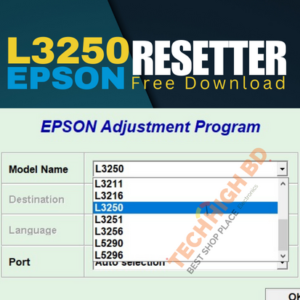
Reviews
There are no reviews yet.